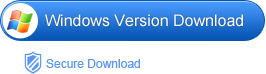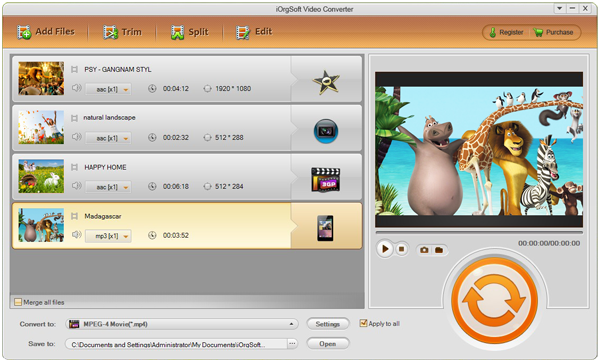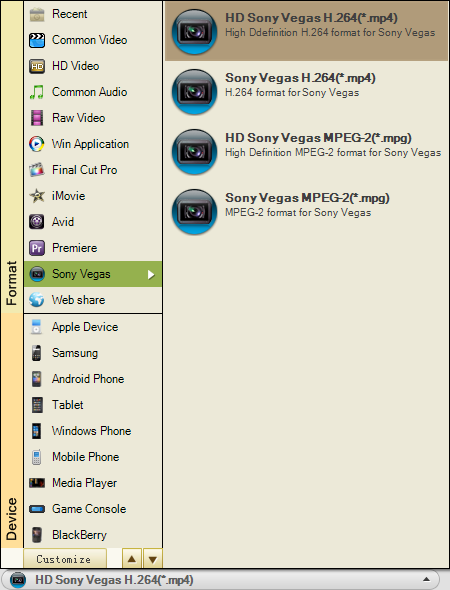Though Sony Vegas claimed that is going to support Sony XAVC format so that people can edit this super high definition format file freely on it, actually, it’s only the latest version, that is, the Sony Vegas Pro 12 that can support this newly developed 4K video format file. The former version like Sony Vegas Pro 7/8/9/10/11 cannot support this format. Thus, if you want to edit XAVC in Sony Vegas that is the former version, you can save more many to have a XAVC video converter to help you convert XAVC files to Sony Vegas for the files better compatible with the program.
iOrgSoft XAVC Video Converter might be the best choice for you as it’s an easy-to-use video converter that enables you to convert XAVC files to other programs like Final Cut Pro, Adobe Premiere, Windows Movie Maker, Sony Vegas, iMovie, etc. or to other mobile devices like iPhone, Samsung Galaxy, BlackBerry, Sony Xperia, Nexus 4, iPad, Galaxy Note, Apple TV, ect. Generally speaking, it can be a versatile tool for you to do conversion with your videos. Rather, you can use it as a simplified editor if you like. You can do trimming, cropping, merging, add special effects, setting the resolution, bitrates, framerates,etc.
Tip: if you are using Mac to do this conversion, please download the Mac version of XAVC Video Converter Mac Then how to make possible edit 4K video in Sony Vegas? Below I’ll show you how easy this converter could be. And also I’ll show you the easy usage of Sony Vegas for you.
Step 1. Free Download the XAVC Video Converter
At first, you should download the free trial by hitting the download link above. Then please have it installed and launch it for ready.
Step 2. Input your XAVC files
In this step, you can import your files by clicking the “Add File” button on the top of the interface. One more thing to this step, you can convert all the videos at a time, that is, batch converting is available.
Step 3. Pick out the best output format for Sony Vegas
To find out the exact output format quickly, you can do as following: single-click the “Convert to” bar, choose “Sony Vegas”, all the formats appear in the column are available to output.
Step 4. Start converting XAVC to Sony Vegas
By the end, you should start the conversion with striking the “Convert” button, the big and orange one on the right side. When it finishes the conversion, you should find the finished files by clicking the “Open” button on the bottom.
Step 5. Import XAVC to Sony Vegas
When you launch Sony Vegas, you can see the window like I show you below. Then see the picture and you would know basically of this program. First you should drag your files to the time-line, then you can adjust the volume in the audio column on the top-right side. Then you can go to the customized setting zoon to do the specific editing with the videos. And then save the files and output the files.