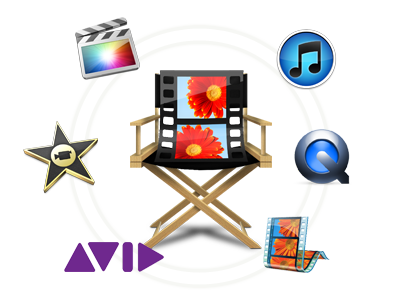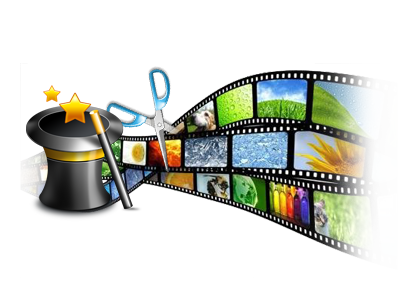iOrgSoft XAVC Video Converter is such a helpful converter for Sony 2K/4K XAVC/XAVC-S’ conversion on Windows XP/Vista/7/8.
Feel ease at converting, importing, and simple adjusting the 2K/4K XAVC and XAVC-S footages with this XAVC Converter in a short time and losslessly for the popular non-linear editors Final Cut Pro 7, iMovie, Sony Vegas, Adobe Premiere, etc. as well as the devices like iPhone, iPad, iPod, Apple TV, Samsung Galaxy, Google Nexus, etc.
Converting 2D videos to 3D for vivid playback.
Only $35.00
Overview:
Windows version special for Sony 2K/4K XAVC and XAVC-S footages to be converted to the hot non-linear editors for editing without rendering on Windows OS-Windows XP/Vista/7/8. Convert XAVC footages to Final Cut Pro(version before FCP X), Sony Vegas Pro (version before Pro 12), Windows Movie Maker, Adobe Premiere, iMovie, etc with ease and import XAVC files to iPhone, iPad, Samsung Galaxy, BlackBerry, Nokia Windows Phone, etc for smoothly playback. Do some simple editing like trimming, merging, splitting, flipping, rotating, and adding effects to XAVC footages, or even convert them to 3D videos for marvelous visual enjoyment!
Keyfeatures:
Batch converting 2K/4K XAVC and XAVC-S footages on Windows
Be able to transfer 2K/4K XAVC and XAVC-S footages to common video formats: AVI, WMV, MPG, M4V, MP4, MOV, FLV, SWF, 3GP, 3G2, DV, and so on.
Convert camcorder footages on Windows
Besides importing Sony XAVC and XAVC-S footages, the XAVC Converter also allows to convert other camcorder footages in AVCHD/MTS/M2TS/M2T/MXF/TOD/MOD/TS, etc to any other format as you need.
Import XAVC/XAVC-S or other camcorder footages to programs
Use XAVC Video Converter to convert 2K/4K XAVC/XAVC-S or other footages to different programs: editors like iMovie, Final Cut Pro, Avid, Windows Movie Maker, Sony Vegas, etc. players like QuickTime, iTunes, for further editing or playback.
Transfer footages to Mobile Devices
Fluently play back XAVC or other camcorder footages on iPad mini, iPad 2/4, iPhone 3/4/4s/5, iPod, iPod Touch, Apple TV, Samsung Galaxy S3/S4, Galaxy Note 2/8.0, Galaxy Tab, Sony Xperia, Sony Tablet, Xbox, PSP, HTC One, Google Nexus 4, Microsoft Surface, Kindle Fire, Nook without any troubles any more.
Extract audio files from the footages
Audio extracting is supported for you to convert your XAVC/XAVC-S or other camcorder footages to audio files in the format of MP3, AAC, M4A, WMA, WAV, AIFF, AMR, etc.
Make personalized editing on Windows
Apply the trimming, merging, cropping, splitting, adding special effects, or flipping and rotating functions to customize your XAVC, XAVC-S, or other camcorder footages if you want.
Make interesting 3D videos with XAVC Video Converter on Win
Easily create 3D effects with “Red Blue”, “Green Red”, or “Yellow Blue” and adjust depth of the 3D effect as you like.
Enjoy simple converting experience with simple interface and funny functions
XAVC Video Converter supplies batch converting within easy three steps in fast speed and in best quality with the friendly interface. Feel at ease to use this converter on Windows current operating system: windows 7/8, windows xp and vista to convert footages in three steps, i.e. add files->select output format->convert.
Detailed Parameters
| Supported Input Sources | |
| Stand Video Format | 3G2, 3GP(H.263), ASF, AVI(XviD), DivX, FLV, M2TS(AVCHD, H.264), M4V(without DRM), MKV(H.264, MPEG-2), MOD(MPEG-2), MOV(Quicktime, Prores, H.264), MP4(MPEG-4, H.264), MPG(MPEG-1, MPEG-2), MTS(AVCHD, H.264), MXF(MPEG-1, MPEG-2), NSV, OGG, PVR, RM, RMVB, TOD(MPEG-2), TP, TRP, TS, VOB(MPEG-2), WebM, WMV, XAVC(H.264, MXF) |
| HD Video Format | AVCHD(MTS, M2TS)(H.264), HD FLV, HD MKV(H.264, MPEG-2), HD MOV(MPEG-4, H.264), HD MPG, HD TRP, HD TS, HD WMV(VC-1) |
| Device | Canon AVCHD Camcorders 5D Mark II, 7D, HF200, 550D, XF305, HF S200, HF M31, HF M30, HF M300, HF R11, Vixia HF S10, HF S21, HG10, HF S11, HF S20, HF100, HF S10, HV20, HR10, HG10, DMC-FT1, etc., JVC AVCHD Camcorders GZ-HM1, GZ-HD620, GZ-HM400, GZ-X900, GZ-HD320, GZ-HD300, GZ-HM200, GZ-HD10, GZ-HD30, GZ-HD40, etc., Panasonic AVCHD Camcorders HDC-TM700, HDC-SD90, DMC-GH1, HDC-SD60, HDC-TM350, HDC-HS700, HDC-SD5, Lumix DMC-ZS7, HDC-SD700, HDC-HS250, HDC-HS60, AG-HSC1, AG-HMC40, AG-HMC82, etc., Sony AVCHD Camcorders HDR-CX100,HXR-MC50E, Alpha NEX-3, NEX-5, NEX-5C, HDR-XR550, DSC-HX5V, HX5V-E, HXR-NX5, HDR-AX2000, DSC-HX5V, HDR-CX105, HDR-CX500E, HDR-CX520E, HDR-TG5, HDR-XR100, HDR-XR520VE, etc |
| Audio | AAC, AC3, AIFF, AMR, APE, FLAC, M4A, MP2, MP3, WAV, WMA |
| Supported Output Sources | |
| Stand Video Format | AVI(XviD), DivX, FLV, 3G2, 3GP(H.263), ASF, M4V(without DRM), MKV(H.264, MPEG-2), MOV(Quicktime, Prores, H.264), MP4(MPEG-4, H.264), MPG(MPEG-1, MPEG-2), OGG, RM, RMVB, VOB(MPEG-2), WMV |
| HD Video Format | HD AVI(Divx), HD AVI(Xvid), HD QuickTime Movie, HD MPEG-2 Movie(NTSC), HD MPEG-4 AVC/H.264, HD Xvid Movie, HD Window Media Video |
| Application | Movie Maker, DVD Maker, Media Player, iTunes, Final Cut Pro, iMovie, Avid, Premiere, Sony Vegas |
| Web sharing | Facebook, FLV, SWF, Vimeo, WebM, Youtube |
| Device | iPad, iPod, iPod nano, iPod classic, iPod shuffle, iPod touch, Apple TV 2/3iPhone 4/4s/5, iPhone 3G, iPhone 3GS, Apple TVSamsung Galaxy S II/III/IV, Galaxy Tab, Galaxy Note 2/10.1, etcGoogle Nexus, HTC, Sony XperiaGoogle Nexus 7/10, Kindle Fire, Sony Tablet, Microsoft Surface Pro, Nook, BlackBerry playbook, etcPSP, PS3, PS4, Wii, XboxGeneral 3GP mobile phone, BlackBerry, etc.General MP4 players: Archos, Creative Zen, iRiver, Zune, etc. |
| Audio | MKA, MP3, WAV, M4A, AAC, AC3, AIFF, AMR, FLAC, WMA, MP2 |
| Image | JPEG |
| System Requirements | |
| OS | Miscrosoft® Windows 8, Windows 7, Windows XP, Windows Vista |
| Processor | 1G Hz and above, Intel® processor or PowerPC® G4, G5. |
| RAM | 256MB RAM (512MB and above are recommend) |
| Free Hard Disk | 30MB space for installation |
| Graphic Card | Super VGA (800×600) resolution, 16-bit graphics card and higher |